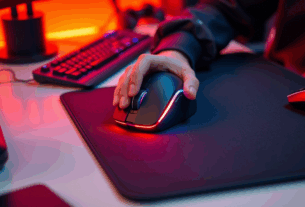Best Desktops for Kids: A Thoughtful Guide for Parents
Choosing the right desktop computer for your child can feel overwhelming. With so many options available, it’s important to find a balance between performance, durability, and ease of use—while keeping their needs in mind. Whether your child is using it for schoolwork, creative projects, or light gaming, the right desktop can support their learning and creativity.
Here’s a calm, thoughtful look at some of the best desktops for kids, designed to make your decision a little easier.

What to Look for in a Kids’ Desktop
Before diving into recommendations, consider these key factors:
- Durability & Longevity – Kids can be tough on electronics, so a sturdy build is a plus.
- Performance – A smooth experience for schoolwork, video calls, and light entertainment.
- Parental Controls – Helpful for managing screen time and content access.
- Affordability – Kids don’t always need high-end specs, but a reliable machine is worth investing in.
- Upgradability – Some desktops allow for future upgrades as your child’s needs grow.
Top Desktop Picks for Kids
1. Apple iMac (24-inch, M1 Chip) – Best for Creativity & Simplicity
If your child enjoys drawing, video editing, or creative projects, the iMac’s vibrant display and user-friendly interface make it a great choice. The M1 chip ensures smooth performance, and macOS includes strong parental controls.
Pros:
✔ Beautiful, intuitive design
✔ Excellent for creative apps
✔ Minimal setup required
Cons:
✖ Higher price point
✖ Limited gaming options
2. HP Pavilion Desktop – A Reliable All-Rounder
For families looking for a Windows-based option, the HP Pavilion offers solid performance at a reasonable price. It handles schoolwork, streaming, and light gaming well, and its compact design fits neatly on a desk.
Pros:
✔ Good value for performance
✔ Easy to upgrade over time
✔ Includes Windows parental controls
Cons:
✖ Basic design, not as visually appealing for kids
✖ Some models may need extra RAM for smoother multitasking
3. Lenovo IdeaCentre Mini – Compact & Kid-Friendly
If space is a concern, this tiny yet powerful desktop is a great fit. It’s energy-efficient, quiet, and capable of handling everyday tasks without fuss.
Pros:
✔ Very small footprint
✔ Affordable and efficient
✔ Good for basic schoolwork and web browsing
Cons:
✖ Not ideal for gaming or heavy tasks
✖ Limited ports for peripherals
4. Dell Inspiron Desktop – A Flexible Family Option
Dell’s Inspiron series offers a range of configurations, so you can choose the right specs for your child’s needs. It’s a dependable workhorse for homework, coding, and media consumption.
Pros:
✔ Customizable configurations
✔ Reliable brand with good support
✔ Suitable for older kids needing more power
Cons:
✖ Bulkier than mini PCs
✖ Entry-level models may feel slow over time
5. Acer Aspire TC – Budget-Friendly & Practical
For families watching their budget, the Acer Aspire TC provides decent performance without breaking the bank. It’s a no-frills option that gets the job done.
Pros:
✔ Very affordable
✔ Easy to set up and use
✔ Decent storage options
Cons:
✖ Basic graphics, not for gaming
✖ Design is utilitarian
Final Thoughts
The best desktop for your child depends on their age, interests, and how they’ll use it. Younger kids may thrive with a simple, durable machine, while older kids might benefit from something more powerful for creative or educational projects.
Whichever you choose, the goal is to provide a tool that supports their growth—without unnecessary complexity. A calm, well-considered approach ensures you pick a desktop that fits seamlessly into their learning journey.
Would love to hear your thoughts—what has worked well for your family? Share in the comments.