A Gentle Exploration of Reverse Wireless Charging: A Practical Test
In the ever-evolving world of smartphone technology, convenience is key. One of the more intriguing features to emerge in recent years is reverse wireless charging—a subtle but potentially game-changing capability that allows your phone to share its battery with other devices.
But how well does it really work? Is it a practical solution or just a novelty? I decided to put it to the test in a quiet, unhurried manner, observing its strengths and limitations without the usual hype.
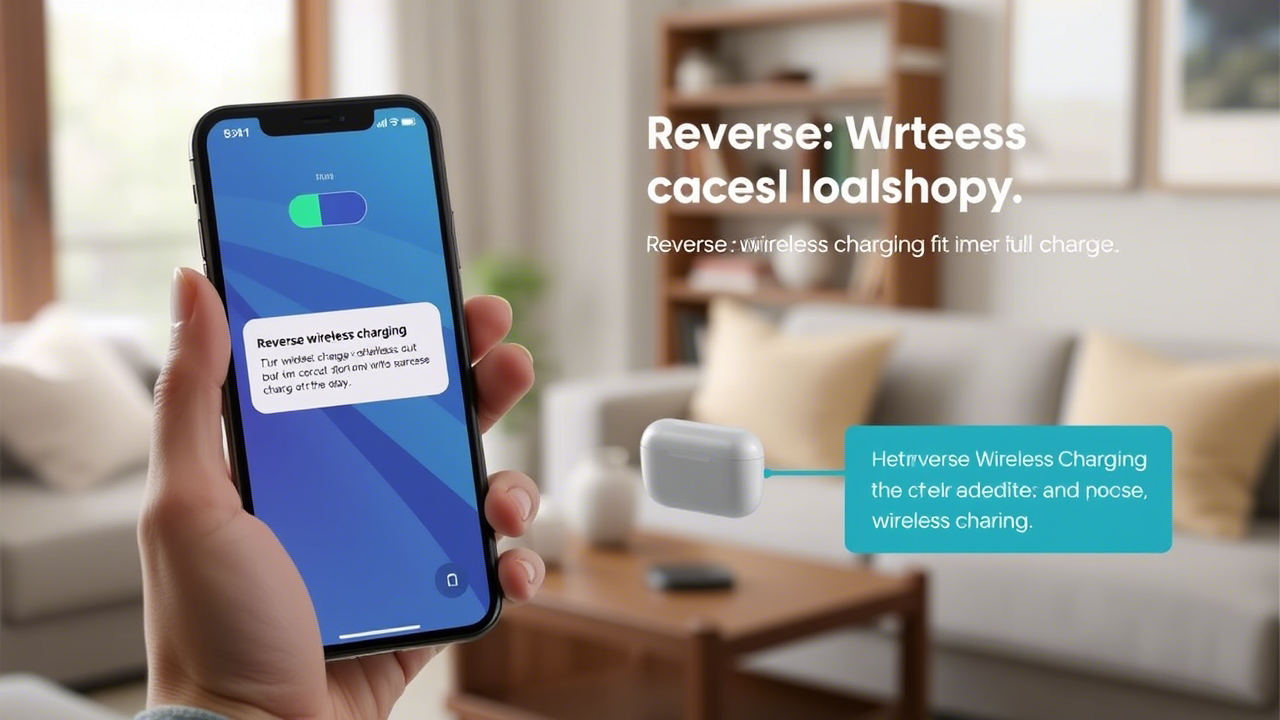
What Is Reverse Wireless Charging?
Reverse wireless charging (sometimes called “battery sharing” or “wireless power share”) enables a smartphone to act as a wireless charging pad for other compatible devices. Simply place a device—like wireless earbuds, a smartwatch, or even another phone—on the back of your phone, and it begins charging.
It’s a feature found in several flagship phones, including Samsung’s Galaxy S series, Huawei’s Mate lineup, and some Xiaomi devices.
The Test: How Effective Is It?
To keep things simple, I used a Samsung Galaxy S23 Ultra (with a 5,000mAh battery) to charge a pair of Galaxy Buds 2 Pro (with a 61mAh battery in each earbud). Here’s what I observed:
1. The Setup
- Enabled Wireless PowerShare in the phone’s settings.
- Placed the earbuds (with their case) on the center-back of the phone.
- A small vibration confirmed the connection, and charging began.
2. Charging Speed & Efficiency
- The earbuds charged from 20% to 80% in about 35 minutes.
- The phone’s battery dropped by about 8% during this process.
- The phone warmed up slightly but didn’t get uncomfortably hot.
3. Practical Observations
- Best for Small Devices: Reverse charging is most efficient for low-power gadgets like earbuds or smartwatches. Charging another phone is possible but slow and inefficient.
- Alignment Matters: The charging coils must align properly—shifting the earbud case even slightly paused charging.
- Battery Drain: Using this feature frequently will noticeably reduce your phone’s battery life, so it’s best reserved for emergencies or quick top-ups.
When Would You Actually Use This?
Reverse wireless charging isn’t meant to replace traditional charging methods, but it has its moments:
- On-the-go top-ups: Forgot to charge your earbuds? A quick 10-minute boost can give you enough juice.
- Helping a friend: If someone’s phone is about to die, sharing a little power can be a lifesaver.
- Travel convenience: One less cable to carry if you only need occasional wireless charging.
Final Thoughts: A Quietly Useful Feature
Reverse wireless charging isn’t revolutionary, but it’s a thoughtful addition—one of those small conveniences that make modern smartphones a bit more versatile. It won’t replace your charging pad or cable, but in the right situation, it’s a helpful trick to have.
If you’ve tried it, how has it worked for you? Do you find it practical, or is it more of a gimmick? I’d love to hear your experiences—let’s keep the conversation gentle and reflective.


