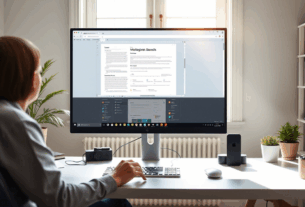4K vs. 1080p Monitors: A Calm Comparison
Choosing the right monitor can be overwhelming, especially when faced with terms like “4K” and “1080p.” Both resolutions have their strengths, and the best choice depends on your needs. Let’s take a relaxed, practical look at how they compare.
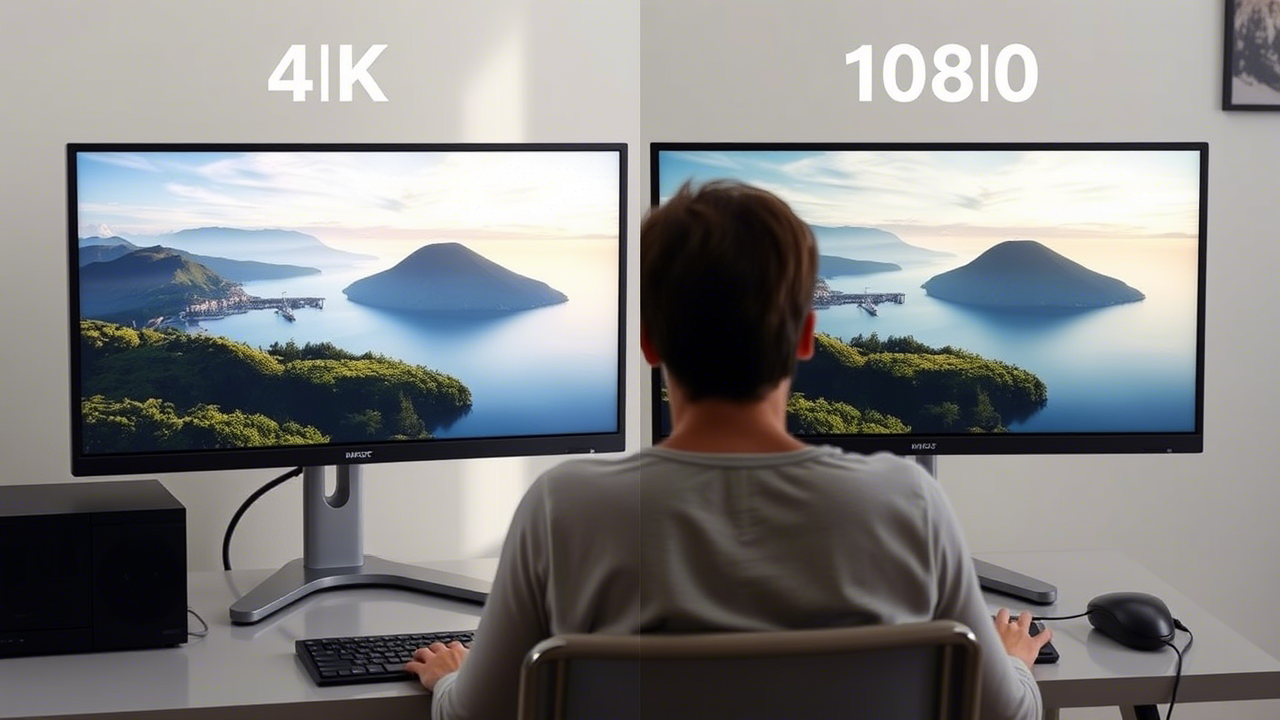
Resolution Basics
- 1080p (Full HD): 1920 × 1080 pixels – crisp, widely supported, and affordable.
- 4K (Ultra HD): 3840 × 2160 pixels – four times the detail of 1080p, offering sharper images.
Visual Clarity & Detail
4K delivers noticeably finer details, making text, images, and videos appear smoother. If you work with high-resolution media, design, or simply enjoy ultra-sharp visuals, 4K is a clear winner.
However, 1080p still looks great, especially on smaller screens (24 inches or below). At larger sizes (27 inches+), 1080p may appear slightly pixelated up close.
Performance & Hardware
Higher resolution demands more from your hardware:
- Gaming: 4K requires a powerful GPU for smooth performance. If you prefer high frame rates, 1080p is easier to drive.
- Everyday Use: For browsing, office work, or streaming, 1080p is perfectly sufficient.
Price & Availability
1080p monitors are budget-friendly and widely available. 4K monitors have become more affordable but still cost more, especially for high refresh rates or premium panels.
Which One Should You Choose?
- Go for 4K if: You prioritize sharpness, work with high-res content, or have a powerful PC.
- Stick with 1080p if: You want better performance in gaming, have budget constraints, or use a smaller screen.
Final Thoughts
Neither resolution is “better” universally—it depends on your use case. If you crave ultra-detailed visuals and have the hardware to support it, 4K is a fantastic upgrade. But if simplicity, performance, and affordability matter more, 1080p remains a reliable choice.
Take a deep breath, consider your needs, and pick what feels right for you. Happy monitor shopping